Help Options Tags
Overview
The Tags section is used to edit your existing tags, or remove those you no longer need. See Tagging for information on how to create tags.
You can access this page by clicking "Edit Tags" in the header of your Options page. 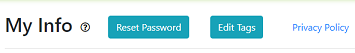
On this page, you will see your list of tags. 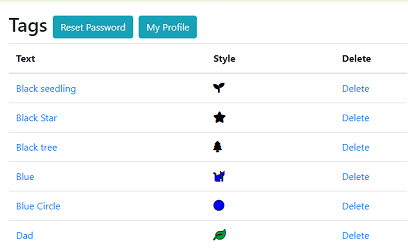
Clicking on a tag name will allow you to edit it.
Clicking the Delete link on the far right will allow you to delete a tag, after confirmation.
Take great care when deleting a tag - it will also remove it from all matches.
Deleting a tag can not be undone.
When editing a tag, you have the same rules as when creating:
- When adding a new tag, you must enter a name for the tag, even if you are picking a shape.
- If you pick a shape, the tag will show as that shape and color combination.
- If you do not pick a shape, the tag will show as plain text in the selected color instead.