Help Genetic.Family Chrome Extension - Getting Started
You have the Genetic.Family Chrome Extension! Now what?
Supported Sites
The Genetic.Family Chrome Extension supports the following sites:
- FamilyTreeDNA - Gathering only, Tagging coming soon!
- GEDmatch
- MyHeritage
The Banner
Logging in
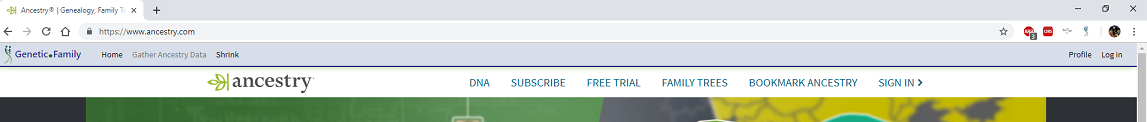
Once you have installed the Genetic.Family Chrome Extension, you will need to log in. Proceed to any of the supported sites, and the Genetic.Family banner will appear
Click the Log In button to be prompted to sign in.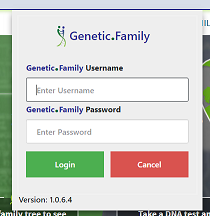
On this screen, enter you Genetic.Family Username/Password, and press Login.
If you enter an invalid password, or your account is not active, do not be surprised when the error message
Once you are logged in, the banner will have your name on the far right, with the option to log out.
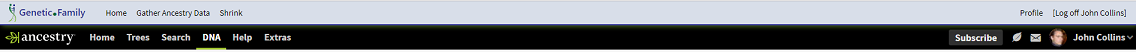
Gathering
To gather into the Genetic.Family system, proceed to one of the supported pages, and the "Gather" link will turn dark black and become clickable.
For more information, see the Gathering help page for more information.
Working with Matches
Tagging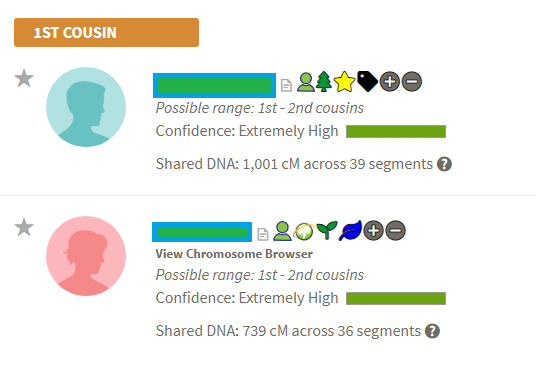
You can Tag your matches to organize them. They also carry over into the CLM for organizing and filtering your matches further.
People
Next to the match, you may see a filled-in green head icon representing a Genetic.Family Person associated with this match. Check out the help for this section for more information.